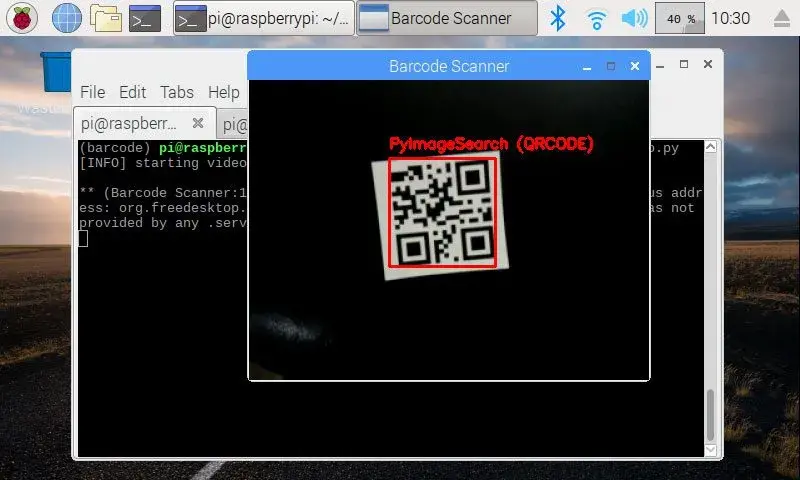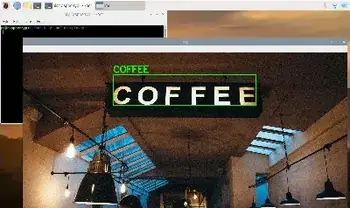In this tutorial, you will use the OpenCV and ZBar libraries to create a Raspberry Pi-based QR code scanner. ZBar is the perfect library for recognizing and decoding different types of barcodes and QR codes. OpenCV is used to capture and process new frames from the video stream. Once OpenCV captures a frame, you can pass it to a dedicated Python barcode decoding library such as: For example, pass a ZBar that decodes the barcode and converts it into the appropriate information.
suntech software solutions provides best switch to on using Raspberry Pi Pico project with complete description and project report, and complete on call guidance related to the project order now.
Component List
- raspberry pi
- Webcam
- Powersupply
- Jumpers and wires
Features
- Scannes Any Qr Code and generates openable link
- Helps in future devices like smart blindstick to scan any qr codes easilly like paymnet qrs and buying barcodes